Advanced protection for authentication of your users.
Free Plugin for Roundcube.
Easy deployment, just install, configure the plugin and use!
How the plugin works
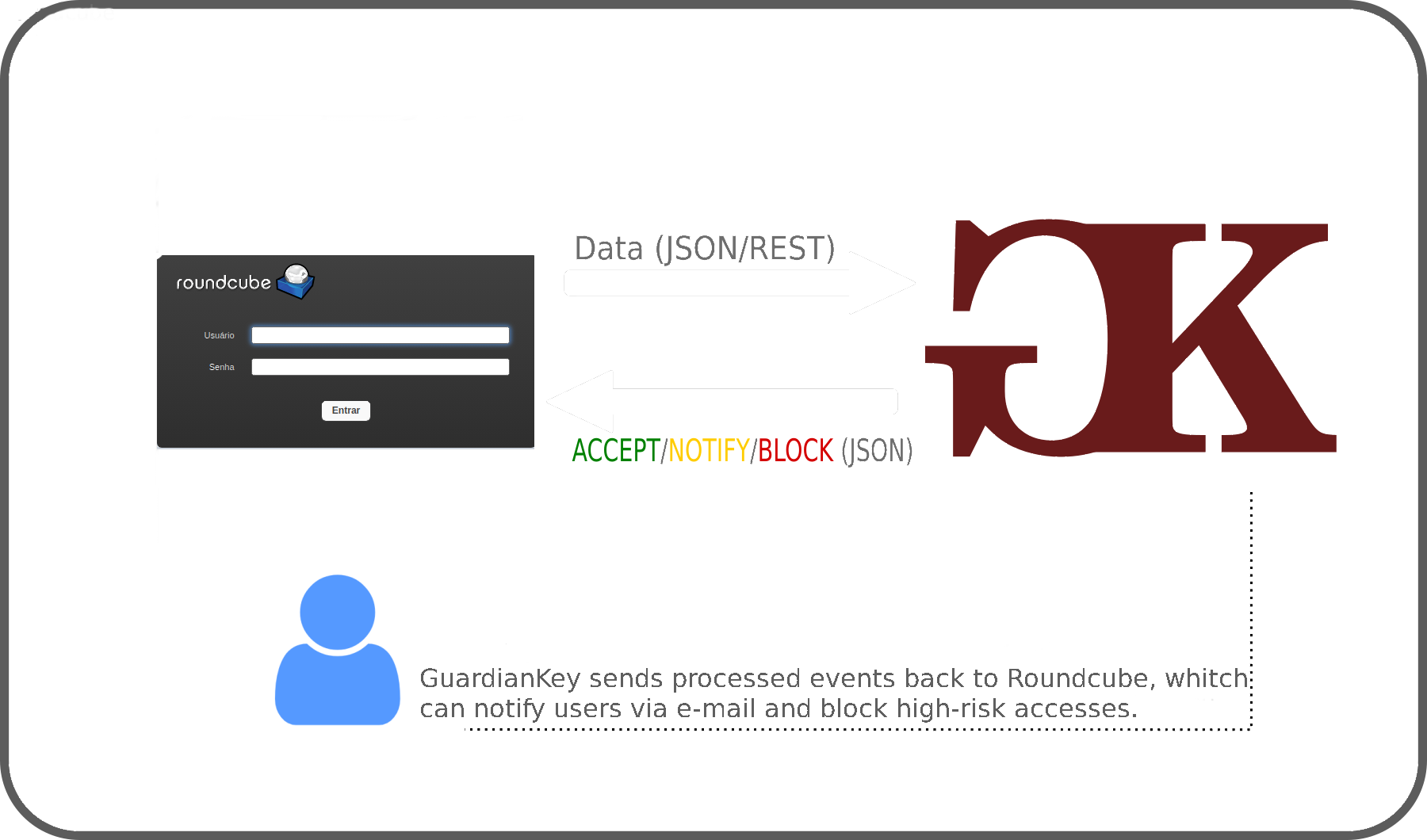
The GuardianKey Roundcube plugin sends events to the GuardianKey engine on each login attempt.
GuardianKey returns a risk level and a suggested action (ACCEPT, NOTIFY, HARD-NOTIFY, or BLOCK).
Medium risk accesses are notified, so the user can analyze access to their account, so they can tell if the attempts were legitimate or not.
High risk access is automatically blocked by GuardianKey
Protect against attacks
Brute force
Account takeover
Automated attacks
Anonymization
Credential stuffing
Password guessing
Plugin deployment
The plugin is available in the official WordPress repository. It is simple and easy. Just follow the steps below.
The plugin is available for installation via via composer in the official Roundcube repository. It is simple and easy. Just follow the steps below.
-
Register here
-
Go to Roundcube installation directory
-
If you have not used composer in your installation yet, rename the composer.json-dist file to composer.json
-
In the "register" section of the composer.json file add the GuardianKey line:
"guardiankey/guardiankey_auth":"dev-master" -
Run composer:
php composer.phar install -
After installation, go to
/plugins/guardiankey_auth and rename the original config.inc.php-file to config.inc.php. Enter in this file the configuration information (available in the panel -> Settings-> Authgroups-> edit / view-> Deploy information)
-
Using the plugin
Resources
-
Special Roundcube User Plan: Free in our cloud for up to 100 users!
-
Check out real-time Roundcube access from the GuardianKey dashboard

